Can Other Users See When You Search for Them on TikTok?
Are you wondering if other users can see if you search for them on TikTok? It’s a common question among TikTok users who are concerned about their privacy on the platform. In this article, I’ll explain how TikTok handles search visibility and profile view history, so you can have a better understanding of what others can see when you search for them.
Key Takeaways:
- The Profile view history feature on TikTok allows users to see who has viewed their profile within the past 30 days.
- Both users need to have the feature enabled for it to work.
- Users must be at least 16 years old and have fewer than 5,000 followers to access the Profile view history feature.
- TikTok does not have a feature that shows specifically who has viewed your videos.
- Users can enable or disable the Profile view history feature in their settings.
How to Enable or Disable Profile View History
If you want to control your TikTok profile visibility and manage your discovery settings, you can enable or disable the Profile view history feature. Here’s how:
- First, open the TikTok app and go to your Profile page.
- Once you’re on your Profile page, look for the three-line menu icon in the top right corner, and tap on it to access the settings.
- In the settings menu, navigate to “Settings and Privacy” and then select “Privacy.”
- Under the “Privacy” section, you’ll find the “Profile views” option. Tap on it.
- Finally, toggle the switch to turn the Profile view history feature on or off according to your preference.
Pro tip: The Profile view history feature is turned off by default, so you’ll need to manually enable it if you want to see who has viewed your TikTok profile.
By taking control of your TikTok search settings and managing your profile visibility, you can ensure that your TikTok experience aligns with your privacy preferences. Remember, you have the power to decide who can see if you search for them on TikTok!
Can You See Who Has Viewed Your TikTok Videos?
While TikTok allows users to see who has viewed their profile, there is no feature that shows specifically who has viewed their videos. However, users can see the number of views a video has received by looking at the thumbnail on their profile page. This information is not tied to specific accounts and is only displayed as a total view count.

So, while you can’t see exactly who has viewed your TikTok videos, you can still get an idea of how popular they are based on the total number of views. This can give you insights into the reach and engagement of your content, helping you understand what resonates with your audience.
TikTok Profile Views Opt-in Basis
TikTok recently made changes to its profile view tracking feature. Initially, users were unable to see who had viewed their profiles. However, in January 2022, reports started emerging that TikTok was reintroducing this feature on an opt-in basis. Users began noticing the return of the profile views feature in February.
It’s important to highlight that enabling this feature is not automatic. Users have to manually opt-in and enable the profile views feature in their TikTok settings. This means that if you want to see who has viewed your profile, you must activate the feature yourself.
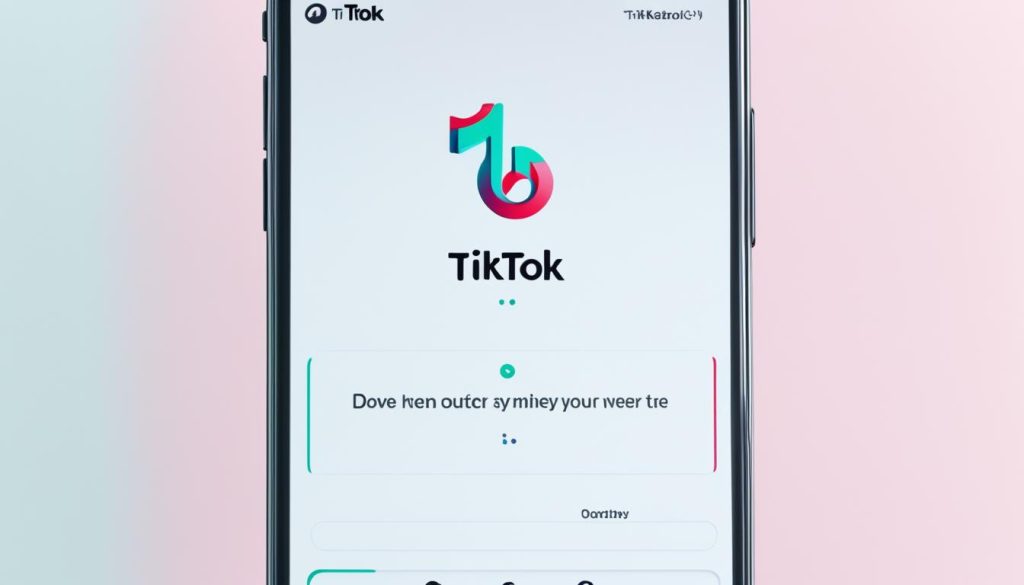
TikTok’s decision to make profile views an opt-in feature gives users more control over their privacy. By allowing users to choose whether or not they want to see who has viewed their profiles, TikTok respects the preferences and comfort levels of its diverse user base.
Age and Follower Limit for Profile View History
To access the Profile view history feature on TikTok, there are certain requirements that users must meet. In order to use this feature, users need to be at least 16 years old and have fewer than 5,000 followers. These limitations have been put in place by TikTok to ensure a certain level of privacy and to protect users, especially those who have a higher profile or larger following.
By setting these requirements, TikTok aims to prevent users from becoming overwhelmed by a long list of profile views and maintain a more organized and manageable experience on the platform. In addition, it helps ensure that users with a smaller following are not discouraged or feel a lack of privacy when using the Profile view history feature.
This age and follower limit requirement strikes a balance between allowing users to have control over their profile visibility while also considering the potential impact of unrestricted access to profile view information.
Whether you’re a popular TikToker with thousands of followers or just starting out on the platform, TikTok’s age and follower limit for Profile view history helps create a more controlled and secure environment for all users.
So, whether you meet the requirements or not, it’s always a good idea to familiarize yourself with TikTok’s privacy features and settings to ensure that you have a positive and enjoyable experience while using the platform.
Stay tuned for the next section where we’ll discuss how to turn off TikTok Profile Views.
How to Turn Off TikTok Profile Views
If you’ve decided that you no longer want to use the Profile view history feature on TikTok, don’t worry, turning it off is a breeze. Here’s how:
- Open the TikTok app and go to the “Inbox” page.
- Select a notification of someone viewing your profile. This will take you to the “Profile views” page.
- Once on the “Profile views” page, tap the “Settings” icon located in the top right corner.
- Toggle the switch next to “Profile view history” to turn it off.
Alternatively, you can access the Profile view history settings through the “Settings and Privacy” menu. Here’s how:
- Open the TikTok app and tap the 3-line menu icon in the top right corner.
- Go to “Settings and Privacy”.
- Scroll down and select “Privacy”.
- Under “Privacy”, find and tap on “Profile views”.
- Toggle the switch next to “Profile view history” to turn it off.
Once you’ve turned off the Profile view history feature, your profile visits will no longer be visible to others. Enjoy a more private TikTok experience!
I’ll leave you with this popular TikTok quote:
“Turn off those profile views and dance like nobody’s watching!”
TikTok Profile Views Privacy
When you enable the Profile view history feature on TikTok, you are making your profile views visible to others. This means that if you visit someone else’s profile and both of you have this feature turned on, the person whose profile you visited will be notified about your visit.
It’s essential to be aware of your privacy settings and understand the consequences of enabling this feature. By allowing others to see your profile visits, you’re giving them insight into your TikTok activity.
“Enabling the Profile view history feature on TikTok allows other users to see that you have visited their profiles.”
To maintain the confidentiality of your profile views, you can choose not to enable this feature. By keeping it disabled, you can visit someone’s profile without notifying them. This gives you more control over your privacy and reduces the visibility of your interactions on the platform.
Protecting Your TikTok Privacy
TikTok provides users with various privacy settings to safeguard their personal information and control their visibility on the platform. In addition to managing the Profile view history feature, you can explore other privacy options in the app.
- Private Account: By setting your TikTok account to private, you can restrict who can view your videos, follow you, and send you direct messages.
- Friends Only: You can limit the audience for your videos to only your approved followers, ensuring that they are the only ones who can see your content.
- Blocking Users: If you want to prevent specific users from interacting with you or viewing your profile, you can block them. This action restricts their access to your content and communication.
By using these privacy settings effectively, you can have greater control over your TikTok experience and ensure that your profile visits remain private. Remember to regularly review and update your privacy settings to align with your preferences and comfort level.
Next, we’ll explore whether TikTok allows you to see who has viewed your videos. Stay tuned!
Conclusion
When it comes to TikTok, privacy is a top concern for many users. The Profile view history feature offers transparency by allowing users to see who has viewed their profile within the past 30 days. This can be a useful tool for understanding your audience and engagement on the platform.
However, it’s important to remember that while you can see who has viewed your profile, there is no feature to see who has viewed your specific videos. This means that you can gain insight into your overall profile views but not the individual video views.
To control your TikTok search visibility and manage your privacy on the platform, you have the ability to enable or disable the Profile view history feature in your settings. It’s worth noting that certain requirements must be met to access this feature, including being at least 16 years old and having fewer than 5,000 followers.
By understanding the privacy features and options on TikTok, you have the power to make informed decisions about your visibility and interactions on the platform. Take control of your TikTok experience and enjoy the app while maintaining your privacy.




