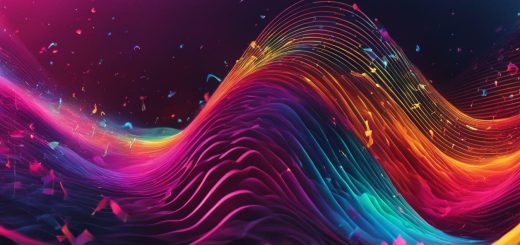Guide: How to Delete Drafts on TikTok Easily
Deleting drafts on TikTok is a simple and effective way to clean up your profile page and manage your saved videos. By removing drafts that you no longer need, you can declutter your profile and create a more streamlined and professional aesthetic. Additionally, deleting drafts can help free up storage space on your device, ensuring a smooth and efficient user experience.
To delete drafts on TikTok, follow these steps:
- Open your TikTok profile.
- Tap the “Drafts” tile.
- Hit “Select” and tap each draft video you want to remove.
- After selecting the drafts, tap “Delete”.
- Confirm the action by tapping “Delete” again.
It’s important to note that deleting drafts on one device won’t remove drafts saved on another device. So, if you use TikTok on multiple devices, make sure to delete drafts on each device individually.
- Deleting drafts on TikTok helps clean up your profile page and manage your saved videos.
- It also frees up storage space on your device for a better user experience.
- To delete drafts, open your TikTok profile, tap the “Drafts” tile, select the drafts you want to remove, and confirm the deletion.
- Remember that deleting drafts on one device won’t remove drafts saved on another device.
- Regularly deleting drafts can help maintain a polished and appealing TikTok profile.
Why Delete Drafts on TikTok
There are several reasons why you should consider deleting drafts on TikTok. One of the main benefits is that it allows you to maintain a polished profile. By removing unfinished or outdated drafts, you can present a more cohesive and professional aesthetic to your audience. This is particularly important if you are using TikTok for business or personal branding purposes.
Another reason to clear TikTok drafts is to create space for new content. By deleting old drafts, you can free up storage space on your device, allowing you to capture and save fresh ideas and videos. This helps ensure that you always have room for new creative endeavors and prevents your device from becoming cluttered with unused drafts.
Deleting drafts on TikTok also contributes to better organization. With fewer drafts to sift through, you can easily find and focus on the videos you want to publish. It streamlines your workflow and saves time, making it easier to manage your content creation process.
To summarize, deleting drafts on TikTok is essential for maintaining a polished profile, creating space for new content, and improving overall organization. By regularly clearing TikTok drafts, you can present your best work to your audience and ensure a smooth and efficient content creation experience.
How to Access Drafts on TikTok
Before you can delete drafts on TikTok, you need to know how to access them. The drafts feature on TikTok allows you to save and edit videos before publishing them to your profile. To access your drafts, follow these simple steps:
- Open your TikTok profile by tapping on the account icon at the bottom right corner of the screen.
- Once you’re on your profile page, look for the “Drafts” tile. It is usually located between the “Likes” and “Following” tabs.
- Tap on the “Drafts” tile to access your saved videos. Here, you will find all the videos you have saved as drafts.
Now that you know how to access your drafts on TikTok, you can easily delete them to keep your profile clutter-free and make room for new content.

Deleting drafts is a simple process that can help you declutter your profile page and free up storage space on your device. It’s important to note that deleting drafts on one device will not remove drafts saved on another device, so you can delete with confidence knowing that your drafts are safe elsewhere.
By regularly deleting drafts on TikTok, you can enjoy a more organized and streamlined profile, ensuring a professional aesthetic and a smooth user experience. Now that you know how to access your drafts, let’s proceed to the next section to learn how to delete them.
Deleting Drafts on TikTok
Once you have accessed your drafts on TikTok, deleting them is a straightforward process. Follow these steps to permanently delete drafts and declutter your profile:
- Open your TikTok profile by tapping on the profile icon at the bottom right corner of the screen.
- On your profile page, locate the “Drafts” tile and tap on it. This will take you to the drafts section where all your saved videos are stored.
- Once you are in the drafts section, you will see a grid of your saved draft videos. To begin deleting, tap on the “Select” button at the top right corner of the screen.
- Now, you can start selecting the drafts you want to remove. Simply tap on each draft video to select it. Selected drafts will be marked with a checkmark icon.
- After selecting the drafts you want to delete, tap on the “Delete” button at the bottom right corner of the screen.
- A confirmation prompt will appear asking if you want to delete the selected drafts. Tap on “Delete” again to confirm the action.
By following these steps, you can easily get rid of TikTok drafts that you no longer need. Deleting drafts not only helps to keep your profile page clutter-free but also frees up storage space on your device, allowing you to create and save new content without any limitations.

Deleting Drafts on Multiple Devices
It’s important to remember that deleting drafts on one device won’t remove them from your TikTok account on other devices. This means that if you have multiple devices linked to your TikTok account, such as a phone and a tablet, deleting drafts on one device will not automatically delete them on the other.
This can be both a blessing and a curse. On one hand, it allows you to access and work on your drafts from different devices, giving you the flexibility to create and edit content wherever you are. However, it also means that you’ll need to manually delete drafts on each device to ensure they are completely removed from your account.
To avoid cluttering your account with unnecessary drafts, it’s a good practice to periodically delete drafts on all the devices you use for TikTok. This not only keeps your profile organized and free from unwanted content but also helps to free up storage space on each device.

| Benefits of Deleting Drafts | Tips for Managing Drafts |
|---|---|
|
|
“By regularly deleting drafts on TikTok, you can maintain a polished profile and create space for new content.”
In conclusion, while deleting drafts on one device won’t automatically delete them on other devices, it’s essential to manually delete drafts across all your devices to keep your TikTok account organized and clutter-free. By regularly deleting drafts, you can maintain a polished profile, free up storage space, and make room for new and exciting content.
Benefits of Deleting Drafts on TikTok
Deleting drafts on TikTok offers several benefits that can enhance your overall experience on the platform. One of the main advantages is the ability to keep your profile page clean and organized. By removing unfinished drafts, you can present a polished and professional aesthetic to your followers. A clutter-free profile not only looks visually appealing, but it also allows viewers to focus on your best content without distractions.
Another benefit of deleting drafts is the opportunity to create space for new and fresh content. This is particularly important if you are an active TikTok creator who constantly comes up with new ideas. By discarding old drafts, you make room for new creative endeavors, enabling you to continuously engage and entertain your audience.
Additionally, deleting drafts on TikTok can help you clear storage space on your device. As you create and save drafts, they can accumulate over time and take up valuable storage capacity. By regularly removing unwanted drafts, you can optimize your device’s storage and ensure a smooth and efficient user experience.
Overall, deleting drafts on TikTok improves organization, allows for the creation of new content, and frees up storage space. By incorporating this practice into your TikTok routine, you can maintain a streamlined profile and provide your audience with high-quality, engaging videos.

Managing drafts on TikTok can be made easier with a few helpful tips and tricks. Whether you are an aspiring content creator or a seasoned TikTok user, organizing and deleting drafts can help you optimize your profile and create a seamless video-making experience. Here are some suggestions to make the most out of your draft management:
- Organize your drafts: Creating folders or categorizing your drafts based on themes or ideas can help you easily locate and manage your unfinished videos. This way, you can prioritize which drafts to delete and which ones to keep for future use.
- Prioritize quality over quantity: Instead of hoarding numerous unfinished videos, focus on perfecting a select few that align with your content goals. By prioritizing quality over quantity, you can maintain a polished profile and ensure that your audience sees your best work.
- Regularly delete unfinished videos: It’s essential to periodically review and delete drafts that no longer serve a purpose or align with your current content strategy. This will free up storage space on your device and help you stay organized.
- Experiment and iterate: Don’t be afraid to experiment with different video ideas and styles. By continuously creating and deleting drafts, you can refine your content and find what resonates best with your audience.
Table: Summary of Tips for Managing Drafts on TikTok
| Tip | Description |
|---|---|
| Organize your drafts | Create folders or categories to sort and manage your drafts efficiently. |
| Prioritize quality over quantity | Focus on perfecting a select few drafts that align with your content goals. |
| Regularly delete unfinished videos | Review and delete drafts that are no longer needed to free up storage space. |
| Experiment and iterate | Continuously create and delete drafts to refine your content and find what works best. |
By implementing these tips, you can effectively manage your drafts on TikTok, ensuring a streamlined and organized video-making process. Remember, deleting unfinished videos not only helps declutter your profile but also enhances the quality of content you share with your audience.

Clearing storage space on TikTok is an additional benefit of deleting your drafts. When you create drafts on TikTok, they are stored on your device, taking up valuable storage space. Over time, as you accumulate more drafts, it can significantly impact the performance of your device. By regularly deleting drafts that you no longer need, you can free up storage space and ensure a smooth and efficient TikTok experience.
Deleting drafts on TikTok is a simple process that can be done in just a few steps. First, open your TikTok profile and navigate to the “Drafts” tile. Once you’re in the drafts section, tap on “Select” to choose the draft videos you want to remove. You can select multiple drafts by tapping on each one individually. After selecting the drafts, tap on “Delete” and confirm the action by tapping “Delete” again.
It’s important to note that deleting drafts on one device will not remove drafts saved on another device. So if you use TikTok on multiple devices, be sure to delete drafts on each device individually to clear up storage space. By regularly clearing out unwanted drafts, you can keep your TikTok profile polished and create a more streamlined aesthetic.
Take advantage of the storage-saving benefits of deleting drafts on TikTok and enjoy a smoother experience on the app. Keep your profile clutter-free, free up storage space, and ensure that you have room for new and exciting content.

Keeping Your Profile Polished
A clean and polished TikTok profile is essential for attracting and engaging with your audience. To maintain a professional and appealing aesthetic, it’s important to regularly delete drafts on TikTok. By removing unwanted drafts, you can ensure that only your best content is showcased on your profile page, leaving a lasting impression on viewers.
Deleting drafts is a simple process that allows you to declutter your profile page. To get rid of drafts on TikTok, start by opening your TikTok profile. Then, tap the “Drafts” tile to access your saved drafts. Once you’re in the drafts section, hit “Select” to choose the drafts you want to remove. You can select multiple drafts by tapping on each video. After selecting the drafts, tap “Delete” and confirm the action by tapping “Delete” again. It’s as easy as that!
In addition to enhancing your profile’s appearance, deleting drafts on TikTok also helps free up storage space on your device. As you create more drafts, they take up valuable storage space, which can slow down your device and affect its performance. By regularly deleting drafts, you can ensure a smooth and efficient user experience without worrying about running out of storage.
| Benefits of Deleting Drafts on TikTok |
|---|
| Improves organization |
| Creates a streamlined profile |
| Frees up storage space on your device |
Deleting drafts on TikTok is a simple yet effective way to keep your profile polished and maximize your impact on the platform. By regularly clearing out unwanted drafts, you can maintain an organized and visually appealing profile that captivates your audience. So, don’t let your drafts accumulate – take the time to delete them and create a TikTok presence that truly stands out!

Remember that deleting drafts on one device won’t remove drafts saved on another device. If you use TikTok on multiple devices, it’s important to delete drafts on each device individually to ensure a consistent profile across all platforms. By staying on top of your drafts and managing them effectively, you can maintain a clean and polished TikTok presence that captures the attention of your audience.
Potential Issues with Deleting Drafts on TikTok
While deleting drafts on TikTok is generally a straightforward process, it’s important to be cautious to avoid any unintended deletions. One potential issue that users may encounter is accidentally deleting the wrong draft. With the “Select” feature, it’s easy to mistakenly select the wrong video and delete it along with the intended drafts. To prevent this, take your time when selecting the drafts and double-check that you have chosen the correct ones.
Another issue to be mindful of is that deleting drafts on one device will not remove the drafts saved on another device. This means that if you delete drafts on your phone, for example, they will still be accessible on your tablet or any other devices linked to your TikTok account. Keep this in mind if you have drafts saved on multiple devices and ensure you delete them individually on each device.
It’s also worth noting that once you delete drafts on TikTok, they cannot be recovered. Unlike other platforms that may have a trash or recycle bin feature, TikTok does not provide an option to restore deleted drafts. Therefore, it’s crucial to make sure you truly want to permanently delete them before confirming the action. Take a moment to review your selected drafts and ensure you won’t regret losing them.
In summary, while deleting drafts on TikTok can help declutter your profile and free up storage space, it’s essential to exercise caution to avoid accidental deletions. Take your time selecting the drafts, double-check your choices, and be aware that they can only be deleted permanently. By being mindful of these potential issues, you can confidently manage your drafts on TikTok and maintain a streamlined profile.
Conclusion
Deleting drafts on TikTok is a simple yet crucial step in organizing your profile and ensuring a positive user experience. By following a few easy steps, you can easily remove drafts from your TikTok account and create a streamlined profile that reflects your best content. To delete drafts on TikTok, start by opening your TikTok profile. From there, locate the “Drafts” tile and tap on it to access your drafts. Once you’re in the drafts section, tap “Select” and choose the draft videos you want to remove. After selecting the drafts, tap “Delete” and confirm the action by tapping “Delete” again.
Deleting drafts not only declutters your profile page but also frees up storage space on your device. This is especially important if you create a lot of drafts and want to make room for new content. Keep in mind that deleting drafts on one device won’t remove drafts saved on another device. So, if you use multiple devices to access TikTok, you’ll need to delete drafts individually on each device to ensure they are completely removed.
Regularly deleting drafts on TikTok offers several benefits. It helps improve organization by removing unnecessary videos and allows you to showcase your best content. Additionally, deleting drafts can help clear up storage space on your device, ensuring a smooth and efficient user experience. It’s also a crucial step in keeping your TikTok profile polished and visually appealing. So, take the time to manage your drafts effectively, prioritize which drafts to delete, and create a profile that stands out among the crowd.
In conclusion, deleting drafts on TikTok is a simple yet essential practice for maintaining a well-organized profile and ensuring a positive user experience. By following the steps outlined above, you can easily delete drafts and create a streamlined profile that reflects your best content. So, declutter your profile, free up storage space, and showcase your creativity on TikTok today!
FAQ
Q: How do I delete drafts on TikTok?
A: To delete drafts on TikTok, open your TikTok profile, tap the “Drafts” tile, select the draft videos you want to remove, tap “Delete,” and confirm the action by tapping “Delete” again.
Q: Why should I delete drafts on TikTok?
A: Deleting drafts on TikTok helps maintain a polished profile, creates space for new content, and improves organization.
Q: How do I access drafts on TikTok?
A: To access drafts on TikTok, navigate to your profile and tap the “Drafts” tile.
Q: How do I permanently delete drafts on TikTok?
A: To permanently delete drafts on TikTok, select the drafts you want to delete, tap “Delete,” and confirm the action by tapping “Delete” again.
Q: Will deleting drafts on one device remove them from other devices?
A: No, deleting drafts on one device will not remove drafts saved on another device.
Q: What are the benefits of deleting drafts on TikTok?
A: Deleting drafts on TikTok improves organization, creates a streamlined profile, and frees up storage space on your device.
Q: How can I effectively manage drafts on TikTok?
A: Tips for managing drafts on TikTok include organizing them and prioritizing which drafts to delete.
Q: How does deleting drafts on TikTok free up storage space?
A: Deleting drafts on TikTok removes unnecessary files, freeing up storage space on your device.
Q: Why is it important to keep my TikTok profile polished?
A: Keeping your TikTok profile polished by regularly deleting drafts creates a professional and appealing aesthetic.
Q: Are there any potential issues with deleting drafts on TikTok?
A: Accidentally deleting the wrong draft is a potential issue when deleting drafts on TikTok.