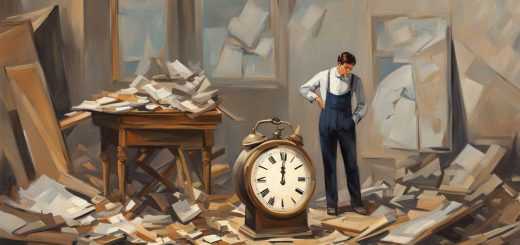Master the Art: How to Duet on TikTok – Quick Guide
With over a billion active users, TikTok has taken the social media world by storm. One of the most popular features of the platform is the duet feature, which allows users to create a split-screen video with another TikTok user. Duet videos offer endless possibilities for creativity and collaboration, making them an exciting tool for content creators.
In this section, we will provide you with a quick guide on how to duet on TikTok, along with some tips and tricks to help you create engaging duet videos.
Key Takeaways:
- The duet feature on TikTok allows users to create split-screen videos with other users.
- Duet videos offer endless creative possibilities and are a popular feature among content creators.
- Mastering how to duet on TikTok can help increase engagement, build a community, and reach a wider audience.
Understanding TikTok’s Duet Feature
If you’re new to TikTok, you might be wondering what duets are and how they work. A duet allows users to collaborate with other users’ videos by creating a split-screen video with the original content side-by-side. This feature on TikTok is a great way to interact with other creators, react to their videos, and showcase your own unique spin on their content.
The duet feature on TikTok allows users to tap into other people’s creativity and demonstrate their own. It’s an active way to participate in the community and can greatly increase your reach and visibility on the platform. By collaborating with other users, you can create something that’s greater than the sum of its parts and gain new followers in the process.
TikTok Duet Video Ideas
Unsure of what type of videos to duet with? Here are some creative ideas to get you started:
- Dance along with a popular choreographed routine or create your own.
- Create a duet reaction to a popular or trending video.
- Use a popular sound, song or dialogue from a movie/TV show to create a duet.
- React to a story or tutorial video, demonstrating your own reactions and techniques.
By using the duet feature, you can create unique content that is both engaging and entertaining to your followers. Remember to always give credit and shoutouts to the original content creators, as this will help you build your reputation as a collaborative and supportive member of the TikTok community.
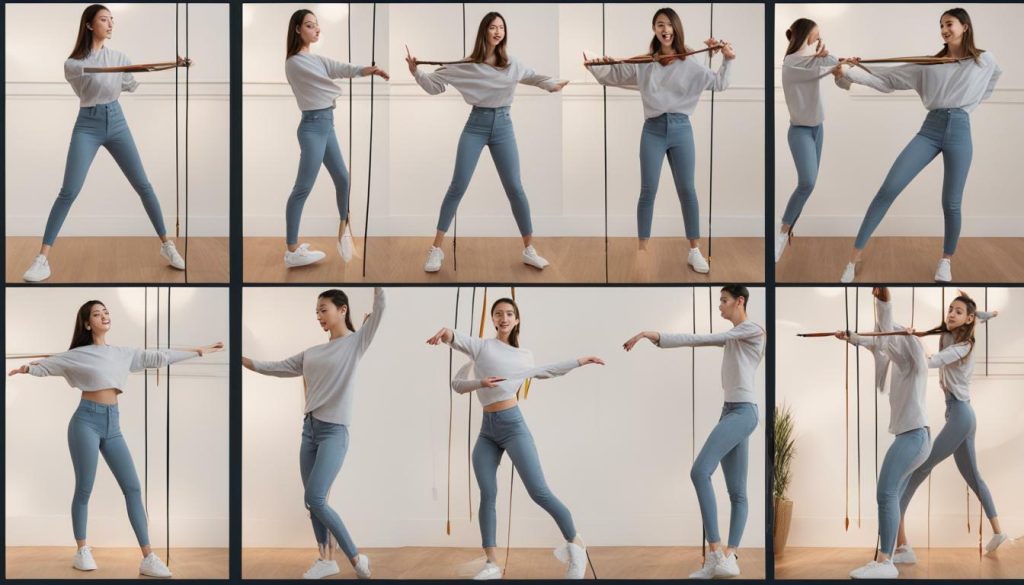
Step-by-Step Guide to Duet on TikTok
Creating a duet on TikTok is a fun and easy way to collaborate with other users and create entertaining content for your audience. Follow these simple steps to get started:
- Open the TikTok app and find the video you want to duet with.
- Tap on the “Share” icon and select “Duet”.
- The app will automatically open the camera, showing the original video on one side and a blank space on the other side for you to create your part of the duet.
- You can adjust the size and position of the original video within the frame by pinching and dragging it to the desired location.
- Record your section of the duet. You can use any of TikTok’s filters, effects, or other creative tools to enhance your video.
- Preview your duet to make sure it looks the way you want it to.
- Add any text, hashtags, or other captions you want to include with your video.
- Tap the “Post” button to share your duet with your followers.
That’s it! With these simple steps, you can create a TikTok duet that’s entertaining, engaging, and sure to delight your audience.
It’s important to note that not all videos on TikTok can be duetted with – some creators may have disabled the duet feature for their videos. However, there are still plenty of opportunities to collaborate with other users and create amazing duets that showcase your creativity and talent.

Now that you know the basic steps for duetting on TikTok, it’s time to start exploring the creative possibilities of this feature. In the next section, we’ll provide some tips and techniques for making your duets more engaging and captivating for viewers.
Tips and Techniques for an Engaging Duet
If you want to take your TikTok duets to the next level, here are some tips and techniques to make them more engaging:
- Select the right song: The song you choose for your duet can make a big difference. Look for popular songs or sounds that fit the mood of the original video.
- Add your own twist: While dueting, try to add your own unique touch to the video. You can dance differently or lip-sync in a new way to make your duet stand out.
- React to the original video: Reacting to the original video with facial expressions or gestures can add humor or emotion to your duet.
- Collaborate with the original creator: If you can, try to collaborate with the original creator. This can help build a sense of community and make the duet more engaging for viewers.
- Use the right camera angles: Experiment with different camera angles to make your duet visually interesting. You can try close-ups, wide shots, or even split-screen effects if it fits the video.
- Choreograph your moves: If you’re dueting with a dance video, try to choreograph your moves to match the original creator’s. This can make the duet more synchronized and visually appealing.
By following these tips and techniques, you can make your duets on TikTok more engaging and captivating for your viewers.

Enhancing Your Duet Experience: Advanced Features
If you’re looking to take your TikTok duets to the next level, there are plenty of advanced features and tools available that can help enhance your content.
One of the most exciting features is the ability to customize your video layout. You can use the “Layout” option to split the screen between yourself and the original video in various ways, creating visually engaging content. Experiment with different layouts to find the one that works best for your duet.
Another way to enhance your duet is by using effects and filters. TikTok offers a wide range of filters that you can apply to your video to make it more visually appealing. You can also use the app’s editing tools to adjust the video’s brightness, contrast, and saturation.
Collaborating with other TikTok users is another excellent way to create compelling duets. You can use the app’s “Duet Collaboration” feature to invite other creators to join your video. This can help expand your reach and create exciting new content that your followers will love.
To use the Duet Collaboration feature, simply find the user you want to collaborate with and tap the “…” icon on their profile. From there, select “Collaborate” and choose the video you want to start the duet from. You can then add your own spin to the video and publish it to your followers.
Overall, there are plenty of advanced features and tools available on TikTok that can help you create engaging and exciting duets. Be sure to experiment with different options to find the ones that work best for you.

Exploring the Potential of Duet Collaborations
Duets on TikTok are not just a way for users to create more content; they are also an excellent way to collaborate with other TikTok users and build your community. By collaborating on a duet, you can share your audience, reach a wider audience, and increase engagement on both accounts.
To get started with duet collaborations, start by finding a TikTok user whose content aligns with yours. Consider users who have a similar style, aesthetic, or audience to your own. Then, reach out to them and propose a duet collaboration idea. Work together to create a unique and engaging duet that showcases both of your talents.
Some excellent TikTok duet video ideas for collaborations include:
- Reacting to each other’s content and adding your unique touch to the video
- Creating a dance challenge together
- Singing a duet together
- Playing a game or challenge together
- Creating a comedy sketch or parody together

Remember, duet collaborations should be a win-win for both parties involved. Make sure that each user gets equal exposure and credit for the duet and that the content aligns with both of your brand values. By collaborating on duets, you can take your TikTok content to the next level and build a stronger community on the platform.
Conclusion
Mastering the art of duets on TikTok can be a game-changer for content creators looking to engage with their audience and reach a wider audience. As we’ve explored in this article, TikTok’s duet feature offers endless possibilities for creative collaboration and exploring new styles of content.
By following our step-by-step guide, you can start dueting on TikTok in no time and incorporate duets into your content strategy. Remember to keep in mind the tips and techniques we’ve discussed to make your duets more engaging and captivating.
With the advanced features available on TikTok, you can take your duet game to the next level and collaborate with other creators to build a community, increase engagement, and reach new heights of creativity.
Start Duet-ing Now!
If you’re looking to elevate your TikTok presence and engage with your audience in new and exciting ways, dueting on TikTok is the way to go. Give it a try and see what kind of amazing content you can come up with!
FAQ
Q: What are duets on TikTok?
A: Duets on TikTok are a feature that allows users to create videos alongside an existing video. It enables collaboration and interaction between content creators, fostering creativity and engagement on the platform.
Q: How do I access the duet feature on TikTok?
A: To access the duet feature on TikTok, find a video you want to duet with and tap on the “Share” button. From the options that appear, select “Duet.” This will open the duet screen, where you can record your video alongside the original.
Q: What are some creative duet video ideas?
A: There are numerous creative duet video ideas you can explore on TikTok. You can try recreating dance routines, singing duets, lip-syncing in sync with the original video, reacting to viral challenges, or adding a unique twist to the original content.
Q: How do I duet on TikTok step-by-step?
A: Here’s a step-by-step guide to duet on TikTok:
1. Find a video you want to duet with.
2. Tap on the “Share” button.
3. Select “Duet” from the options.
4. Record your video alongside the original.
5. Use editing tools to enhance your duet.
6. Add captions, effects, or filters if desired.
7. Review and edit your duet.
8. Tap on “Next” to proceed.
9. Add relevant hashtags and captions.
10. Share your duet with the TikTok community.
Q: How can I make my duet more engaging?
A: To make your duet more engaging, consider these tips:
– Choose a popular or catchy song to enhance the overall impact.
– Sync your movements or lip-syncing perfectly with the original video.
– React to the original content in a genuine and creative way.
– Add your unique touch, whether it’s humor, choreography, or a personal twist.
– Use camera angles, effects, or filters to enhance the visual appeal of your duet.
Q: Are there any advanced features for duets on TikTok?
A: Yes, TikTok offers several advanced features to enhance your duet experience. You can customize video layouts, apply effects and filters, adjust audio levels, and collaborate with other TikTok users on a duet. These features allow for greater creativity and collaboration in your duet videos.
Q: How can duet collaborations benefit content creators?
A: Duet collaborations offer content creators the opportunity to connect with other creators, build a community, and increase engagement. Collaborating on duets can help expand your reach, attract new followers, and create unique and innovative content that stands out on the platform.