A Guide to Combining Multiple Effects in One TikTok Video
Are you looking to take your TikTok videos to the next level? TikTok offers a wide range of effects that can add creativity and visual appeal to your videos. In this guide, I will show you how to combine multiple effects in one TikTok video, allowing you to create truly captivating content.
To begin, launch TikTok and start creating a new video. Explore the Effects library and choose the effects you want to use. You can activate the first effect, record your video, and then choose and adjust the second effect to capture your desired look. TikTok also provides basic editing tools to further enhance your video.
Once you’re satisfied with your video, choose a cover image that represents the essence of your content and craft an engaging caption to draw viewers in. Don’t forget to set your privacy settings according to your preferences and share your masterpiece with the TikTok community.
Key Takeaways
- Combining multiple effects in one TikTok video can add depth and flair to your content.
- To use multiple effects, launch TikTok and create a new video, then explore and add effects from the Effects library.
- Activate the first effect, record your video, choose and adjust the second effect, and record again.
- Use TikTok’s basic editing tools to enhance your video, select a cover image, and craft a captivating caption.
- Set your privacy settings and share your combined effects video with the TikTok community.
How to Combine Two Effects on TikTok Videos Using the TikTok Camera
The TikTok Camera is an essential tool for creating dynamic and captivating videos on TikTok. With its vast collection of effects, you can enhance your videos by combining multiple filters, resulting in visually stunning content. In this section, I will guide you through the process of using the TikTok Camera to combine two effects on your TikTok videos.
First, launch TikTok and tap the “+” icon to start recording a new video. This will open the TikTok Camera with various options for customization.
Next, click on “Effects” located on the right side of the recording screen. This will open the Effects library, where you can explore and choose from a wide range of filters and effects.
Select the first effect you want to use by tapping on it. Follow the on-screen instructions to apply the effect to your video. You can preview the effect before recording to ensure it complements your desired style.
Once you have applied the first effect, start recording your video. Be creative and let your imagination flow as you incorporate the first effect into your content.
After you finish recording with the first effect, it’s time to add the second one. Tap on “Effects” again and choose the second effect you want to apply. Adjust the settings and position of the effect as needed.
Record your video once more to capture the combined effects. Experiment with different angles, movements, and expressions to maximize the impact of your video.
Once you have completed recording your video with the combined effects, it’s time to edit and refine your masterpiece. Use TikTok’s basic editing tools to trim, crop, and adjust the video’s duration and composition. You can also add captions, background music, and other elements to further enhance your video’s appeal.
Finally, choose a captivating cover image and craft a compelling caption that entices viewers to engage with your creation. Set your privacy settings to your preference and share your combined effects video with the TikTok community.
Combining multiple effects using the TikTok Camera is a fantastic way to unleash your creativity and produce eye-catching TikTok videos. So, go ahead and experiment with different combinations of filters and effects to create stunning visual experiences that captivate your audience.
Remember, the possibilities are endless when it comes to TikTok editing. By harnessing the power of the TikTok Camera and combining multiple effects, you can elevate your videos to the next level, attracting more viewers and boosting engagement. Stay tuned for the next section, where we will explore an alternate method of combining effects on TikTok using the Charging Function.
How to Combine Two Effects on TikTok Using the Charging Function
Another exciting method to combine effects on TikTok is by utilizing the Charging Function. This feature allows you to seamlessly merge multiple video clips with different effects to create captivating and dynamic TikTok videos.
Let me guide you through the process:
- Launch TikTok and tap the “+” button to start creating a new TikTok.
- On the recording screen, tap the “Upload” button.
- Select the first video clip you want to include in your combined TikTok video.
- Tap “Next” to proceed.
- Add the remaining video segments in the desired order by tapping “Upload” and selecting them one by one.
- Arrange the video clips by dragging and dropping them on the screen until you achieve the desired sequence.
- Tap “Next” to proceed with the editing process.
- Apply filters, effects, captions, soundtracks, and more to enhance and personalize your combined video.
If necessary, further refine your video by using TikTok’s additional editing tools. You can add captions, hashtags, and other TikTok features to make your video more engaging and appealing to your audience. Once you are satisfied with the final result, simply tap the “Post” button to share your combined video on TikTok.
Combining effects on TikTok using the Charging Function offers endless creative possibilities. Let your imagination run wild and experiment with different effects to create visually stunning and captivating TikTok videos that will leave a lasting impact on your viewers.

Now that you know how to combine two effects on TikTok using the Charging Function, it’s time to dive in and unleash your creativity. Get ready to craft remarkable TikTok videos that will stand out from the crowd and amaze your audience.
Tips for Using Two Effects on TikTok Videos
When enhancing your TikTok videos with effects, it’s crucial to keep a few tips in mind. By following these TikTok editing tips, you can create dynamic and visually appealing videos that captivate your audience. Let’s explore some helpful techniques:
1. Find the Perfect Balance
Choose TikTok effects that complement each other and enhance your video’s message. Aim for a harmonious blend of effects without overpowering the content. This balance ensures that your video remains visually engaging while conveying your intended message.
2. Experiment with Combinations
Don’t be afraid to experiment with different combinations of effects to find the perfect match for your style. TikTok offers a diverse range of effects, so explore and discover unique combinations that make your videos stand out. Embrace your creativity and let your imagination soar!
3. Stay Relevant to Your Theme or Emotion
When choosing TikTok effects, consider the theme or emotion you want to convey in your video. Select effects that align with your video’s content and enhance the desired atmosphere. By staying relevant, your effects will enhance the overall narrative and create a more impactful viewing experience.
4. Sync Effects with Background Music
For a more immersive and synchronized experience, time your effects with the background music. Aligning effects with the beat or lyrics enhances the overall visual and audio harmony of your TikTok video. This synchronization adds an extra layer of aesthetic appeal to your content.
5. Know Your Limits
While it’s tempting to use multiple effects, be mindful of not overwhelming your videos. Avoid using too many effects that may distract from your message or clutter the visuals. Maintain a balanced and clean aesthetic to ensure your TikTok videos are visually pleasing and enjoyable to watch.
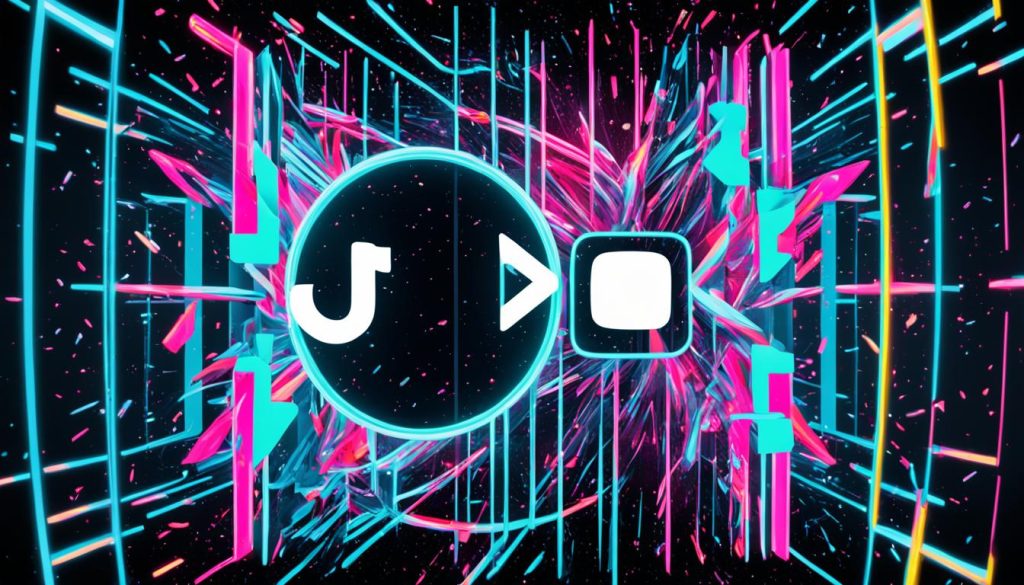
By following these TikTok editing tips, you can maximize the impact of your videos by effectively combining two effects. Remember, it’s all about finding the right balance, experimenting, staying relevant, syncing with music, and avoiding overload. Apply these techniques to create visually stunning TikTok videos that captivate your audience and set yourself apart from the crowd.
Conclusion
Combining multiple effects in one TikTok video can elevate your content and make it stand out from the crowd. By following the steps outlined in this guide, you can easily use two effects on your TikTok videos using the TikTok camera or the Charging Function. Experimenting with different effects and staying true to your video’s theme will help you create visually stunning and captivating content.
Remember, the key is to strike a balance between effects and not overwhelm your videos with too many. Find the perfect combination that complements your video’s message and enhances the viewer’s experience. With a little creativity and practice, you can create TikTok videos that grab attention, entertain, and leave a lasting impression.
So go ahead, unleash your creativity, and start combining effects on TikTok to make your videos truly unique. Whether you’re adding filters, stickers, or transitions, the possibilities are endless. Use this guide as your starting point and let your imagination run wild. Get ready to wow your audience and make your TikTok videos shine!




