Explore Your Recently Viewed TikToks – A Fun Recap!
Have you ever wanted to relive your favorite TikTok moments? With the ability to explore your recently viewed TikToks, you can now easily revisit and enjoy those viral videos and popular trends all over again.
- Access your recently viewed TikToks through the watch history on both iOS and Android devices.
- On iOS, go to your profile, tap the main menu, select Settings and privacy, find Watch history, and view all videos watched within the past 180 days.
- On Android, scroll through the watch history page to find recently watched videos, but be aware it includes all videos watched, whether in full or briefly loaded.
- Search for specific videos using relevant keywords in the search bar and selecting the Watched filter.
- Scrolling through your watch history may be time-consuming to find older videos, but you can delete individual videos if needed.
Overall, exploring your recently viewed TikToks gives you the ability to relive your favorite moments, discover popular trends, and manage your watch history. Start rediscovering your favorite TikTok content today!
Revisiting Trending TikTok Videos
From funny skits to jaw-dropping dance moves, TikTok is filled with an abundance of trending videos that capture our attention. Dive back into the world of viral TikTok clips by exploring your recently viewed list. Whether you want to relive your favorite moments or discover new viral content, your recently viewed TikToks have got you covered.
By accessing your watch history, you can easily find the trending TikTok videos that caught your eye. On iOS, go to your profile, tap the main menu, select Settings and privacy, and find Watch history. There, you will see every video you’ve watched within the past 180 days. Android users can follow similar steps to locate their watch history. Simply scroll through the watch history page to find recently watched videos, from viral challenges to popular TikTok content.
But what if you’re looking for a specific video amidst the sea of recently viewed TikToks? Not to worry, you can use the search bar and select the Watched filter to narrow down your results. Simply input relevant keywords and let TikTok do the rest, bringing up the videos you’ve already watched. However, keep in mind that searching for older videos or delving deep into your archive may require some patience, as scrolling through watch history can be time-consuming.
Managing your recently viewed TikToks is also within your control. If you want to clear your watch history or remove certain videos, you can do so by selecting them and tapping the Delete button. This way, you can curate your viewing experience and keep your recently viewed list up to date with the content you love most.
Relive the Moments, Rediscover the Fun
Exploring your recently viewed TikToks allows you to relive the moments that made you laugh, dance, or simply smile. It’s a chance to revisit the videos that captured your attention and discover new viral content along the way. So grab your phone and dive back into the world of trending TikTok videos. Who knows, you might just stumble upon your new favorite TikTok sensation!
| Benefits of Exploring Recently Viewed TikToks |
|---|
| Relive favorite moments |
| Discover new viral content |
| Find trending challenges |
| Stay up to date with popular TikTok creators |
| Curate your viewing experience |
Exploring the Top TikTok Trends
TikTok trends come and go, but some leave a lasting impact. Uncover the top TikTok trends that captured your attention in recent times as you explore your recently viewed TikToks. Whether it’s the latest dance challenge, a viral comedy skit, or an awe-inspiring art creation, your watch history holds the key to revisiting those unforgettable moments.
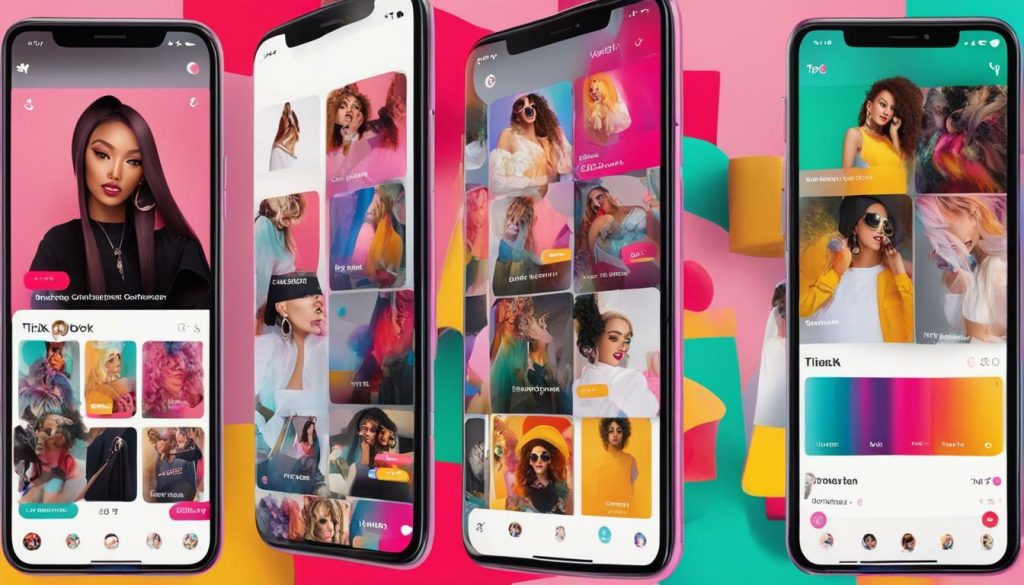
To begin your journey into the world of TikTok trends, access your watch history on iOS or Android. On iOS, simply go to your profile, tap the main menu, select Settings and privacy, and find the Watch history option. There, you’ll find a timeline of every video you’ve watched within the past 180 days. On Android, the steps are similar. Scroll through the watch history page to find the recently watched videos that caught your eye.
Searching for specific videos within your watch history is made easy with TikTok’s search bar. Enter relevant keywords and select the Watched filter to narrow down your results. Want to relive your favorite dance challenge or revisit the most-watched videos of a particular creator? Just a few taps will bring those moments back to life.
As you explore your recently viewed TikToks, you may come across older videos that spark nostalgia. Delving deep into your archive can be a time-consuming endeavor, as scrolling through your watch history takes patience. However, the reward of rediscovering hidden gems and reliving cherished moments is well worth it.
With the ability to manage your watch history, you have full control over the content that appears in your recently viewed TikToks. Simply select individual videos and tap the delete button to remove them from your watch history. This feature ensures that your collection of TikTok memories remains curated to your preferences.
Reliving Recent Viral TikToks
Did you miss out on a viral TikTok that everyone was talking about? Fear not, as you can now relive those recent viral moments and even join the hype by exploring your recently viewed TikToks. Whether it’s a hilarious dance challenge, a heartwarming story, or an awe-inspiring talent, the thrill of rediscovering and sharing these trending TikTok videos is just a few taps away.
To delve into your recently viewed TikToks, start by accessing your watch history. On iOS devices, simply go to your profile, tap the main menu, select Settings and privacy, and find Watch history. There, you’ll find a complete list of every video you’ve watched within the past 180 days. Android users can follow similar steps to access their watch history by scrolling through the watch history page. Keep in mind that the watch history includes all videos you’ve watched, whether you viewed them in full or just had them briefly loaded.
Once you’ve found your recently watched videos, you can relive the excitement by immersing yourself in the viral TikTok challenges that took the internet by storm. From the catchy dance routines to the latest viral trends, you’ll find a plethora of content to enjoy and recreate. Watch these trending TikToks, learn the moves, and join the millions of users who have already participated in these challenges. Share your own rendition and become part of the growing TikTok community.
Table 1: Trending TikTok Challenges
| Challenge | Description |
|---|---|
| Savage Challenge | A dance routine performed to the viral song “Savage” by Megan Thee Stallion. |
| Bored in the House Challenge | A creative challenge featuring users expressing their boredom and creativity while staying at home. |
| Blinding Lights Challenge | A dance challenge set to the popular song “Blinding Lights” by The Weeknd. |
While exploring your recently viewed TikToks, keep in mind that you can also search for specific videos by using relevant keywords in the search bar and selecting the Watched filter. This feature allows you to quickly find and revisit your favorite viral TikToks without having to scroll through your watch history. Additionally, you have the option to manage your recently viewed TikToks by deleting individual videos from your watch history. Simply select the videos you want to remove and tap the Delete button.

In conclusion, the ability to explore your recently viewed TikToks opens up a world of entertainment, allowing you to relive viral moments and participate in trending TikTok challenges. With the convenience of accessing your watch history on both iOS and Android devices, you can easily navigate through your favorite content and engage with the vibrant TikTok community. So, don’t miss out on the excitement and start rediscovering your recently viewed TikToks today!
Discovering the Latest TikTok Sensations
TikTok is a breeding ground for new stars and sensations. Experience the magic of the latest TikTok sensations by exploring your recently viewed TikToks and relishing in the creativity of popular TikTok creators. Whether it’s dance routines, comedy skits, or lip-sync performances, TikTok has become a platform where talented individuals can showcase their skills and gain a massive following.
When you dive into your recently viewed TikToks, you’ll be amazed by the vast array of content that awaits you. From viral challenges to hilarious trends, you can witness firsthand the phenomenon that has taken the world by storm. With each TikTok sensation, you’ll find yourself captivated by their unique style and entertained by their imaginative videos.
“TikTok gives a voice to anyone with a creative spark and a smartphone. It’s amazing to see how these TikTok sensations have not only gained popularity but have also influenced popular culture,” says social media analyst Sarah Thompson.
To make the most out of your TikTok experience, take the time to follow your favorite creators. By engaging with their content and exploring your recently viewed TikToks, you’ll stay up-to-date with the latest trends and never miss a beat. Discovering new sensations on TikTok is as easy as scrolling through your watch history and immersing yourself in their world of talent and innovation.
Popular TikTok Creators
Here are some of the popular TikTok creators who have become sensations on the platform:
| Name | Followers | Genre |
|---|---|---|
| Charli D’Amelio | 120 million+ | Dance |
| Jason Derulo | 47 million+ | Music |
| Noah Beck | 25 million+ | Comedy |
| Khaby Lame | 100 million+ | Comedy |
These creators have amassed millions of followers and have become household names. Their content resonates with TikTok users worldwide and has catapulted them to stardom. By exploring your recently viewed TikToks, you’ll have the opportunity to witness their rise and enjoy their latest creations.

Embrace the magic of the latest TikTok sensations by delving into your recently viewed TikToks. Immerse yourself in the world of popular TikTok creators and let their creativity inspire you. Whether you’re a fan of dance, music, comedy, or any other genre, TikTok offers a plethora of sensations waiting to be discovered.
Exploring your recently viewed TikToks is just a few taps away. Learn how to navigate your watch history on iOS and Android devices to relive your favorite moments. To access your watch history on iOS, follow these simple steps:
- Go to your profile and tap the main menu icon.
- Select “Settings and privacy” from the menu.
- Scroll down and find “Watch history”.
- Tap on it to view every video you’ve watched within the past 180 days.
On Android devices, the process is similar:
- Open your TikTok app and go to your profile.
- Tap on the three-dot menu icon.
- Select “Settings and privacy”.
- Find “Watch history” and tap on it.
Once you’re on the watch history page, you can scroll through to find your recently watched videos. Keep in mind that the watch history includes all videos you’ve watched, whether in full or briefly loaded.
If you’re looking for specific recently viewed TikToks, you can use the search bar. Simply enter relevant keywords and select the “Watched” filter to narrow down your search results.
Deleting Individual Videos and Managing Your Watch History
If you want to remove certain videos from your watch history, you have the option to do so. Just select the videos you want to delete and tap the “Delete” button. This allows you to manage your watch history and keep it organized.
| Watch History Navigation on iOS and Android | |
|---|---|
| iOS | Android |
 |
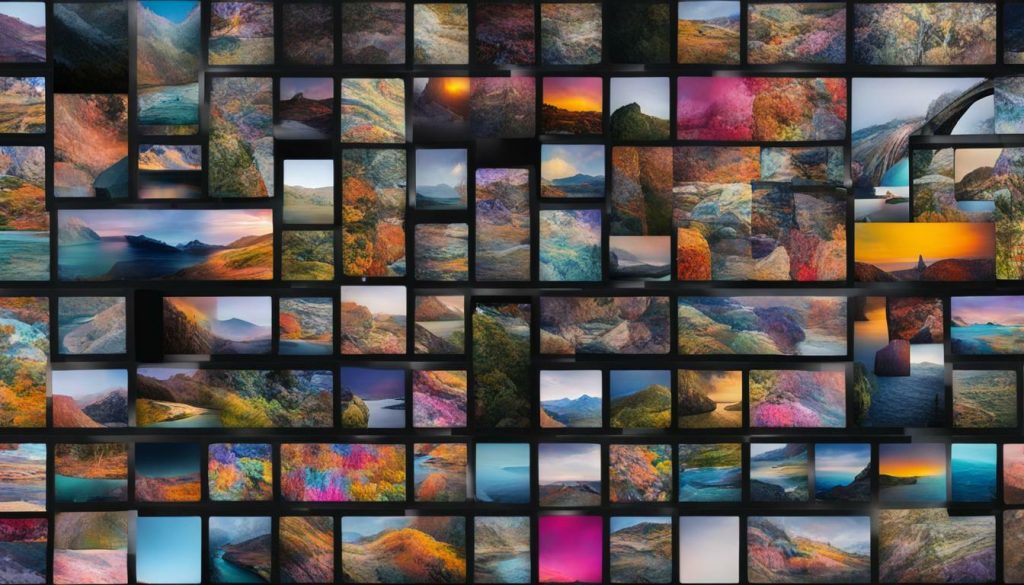 |
While searching for older videos or delving deep into your archive may require patience due to the time-consuming scrolling, the ability to access and manage your watch history gives you the power to revisit and relive your favorite moments on TikTok.
Searching for Specific Recently Viewed TikToks
Looking for a particular TikTok video from your watch history? Discover how to search for specific recently viewed TikToks using relevant keywords and the handy watched filter. To begin, accessing your watch history is a straightforward process on both iOS and Android devices. On iOS, navigate to your profile, tap the main menu, select Settings and privacy, and find Watch history. There, you can see every video you’ve watched within the past 180 days. Android users can follow similar steps to access their watch history.
Once you’re in your watch history, you can scroll through to find recently watched videos. However, keep in mind that the watch history includes all videos you’ve watched, whether you viewed them in full or briefly loaded. To search for a specific video, utilize the search bar and enter relevant keywords. To refine your search results further, select the Watched filter. This will help you narrow down the results to just the TikToks you’ve recently viewed.
If you’re on the hunt for older videos or want to delve deep into your TikTok archive, be prepared to invest some time. Scrolling through your watch history can be time-consuming, but it’s a great opportunity to rediscover past favorites. Additionally, if you want to manage your watch history and remove specific videos, you can do so easily. Simply select the videos you want to delete and tap the Delete button. This feature allows you to keep your watch history organized and focused on the TikToks that matter most to you.

| Term | Definition |
|---|---|
| Watch history | A record of the videos you’ve watched on TikTok within the past 180 days. |
| Watched filter | A filter option that allows you to narrow down search results to videos you have already watched. |
| Scrolling | The action of swiping up or down on the screen to view more content within your watch history. |
| Archive | The collection of older videos in your watch history beyond the past 180 days. |
In conclusion, by utilizing the search bar, relevant keywords, and the watched filter, you can easily find specific TikTok videos in your recently viewed list. Whether you’re searching for trending challenges, viral clips, or content from your favorite creators, these features help you reconnect with your favorite TikToks. So go ahead and dive back into your watch history to relive those memorable moments!
Managing Your Recently Viewed TikToks
Take control of your recently viewed TikToks by learning how to manage your watch history and delete specific videos that you no longer want to revisit. Whether you want to clear your watch history or remove a particular video, these steps will help you customize your TikTok experience.
To begin, accessing your watch history is simple. On iOS, go to your profile, tap the main menu, select Settings and privacy, and find Watch history. Here, you will see a comprehensive list of every video you’ve watched within the past 180 days. Android users can follow similar steps to access their watch history. By scrolling through the watch history page, you can easily find recently watched videos.
If you’re looking for a specific recently viewed TikTok, you can utilize the search feature. Enter relevant keywords in the search bar and select the Watched filter to narrow down your results. This allows you to quickly find and revisit videos that caught your interest.
However, keep in mind that searching for older videos or delving deep into your archive may require some patience. Scrolling through your watch history can be time-consuming. But rest assured, if you come across a video that you no longer wish to see in your watch history, you have the option to delete it. Simply select the video and tap the Delete button to remove it from your watch history.
With these watch history management features, you have the power to control your recently viewed TikToks. Whether you want to maintain a clean watch history or easily find specific videos, TikTok provides the tools to enhance your TikTok experience.

Unveiling the Path to Older Videos
Searching for older TikTok videos or delving deep into your archive? Unveil the path to older videos as you navigate through your watch history, although patience may be required due to the time-consuming scrolling.
To explore your recently viewed TikToks and find those hidden gems from the past, accessing your watch history is key. On iOS, simply go to your profile, tap the main menu, select Settings and privacy, and find Watch history. There, you will be able to see every video you’ve watched within the past 180 days. Android users can follow similar steps to access their watch history, giving them the opportunity to rediscover their favorite content.

Once you have accessed your watch history, you can scroll through the page to find recently watched TikToks. It’s important to note that your watch history includes all videos you’ve watched, whether you watched them in full or they only briefly loaded. You can also utilize the search bar to find specific videos by using relevant keywords and selecting the Watched filter. However, it’s worth mentioning that searching for older videos or delving deep into your archive may require some patience, as the scrolling can be time-consuming.
Managing Your Recently Viewed TikToks
If you no longer want a video to be a part of your watch history, you have the option to delete individual videos. By selecting the video and tapping the Delete button, you can easily remove it from your watch history. This gives you the ability to manage and curate your recently viewed TikToks, ensuring that you only see the content that truly resonates with you.
Exploring your recently viewed TikToks opens up a world of possibilities to relive favorite moments, discover new trends, and connect with the latest sensations on TikTok. By taking advantage of the watch history feature on both iOS and Android devices, you can navigate through your archive and uncover hidden gems from the past. Whether you’re searching for viral videos, exploring top trends, or simply enjoying the creativity of popular creators, your recently viewed TikToks are a treasure trove waiting to be explored.
Conclusion
Discovering your recently viewed TikToks offers a thrilling opportunity to relive your favorite moments, stay updated on top trends, and enjoy the latest sensations on TikTok. Dive back into the world of TikTok and rediscover the magic of viral videos, trending challenges, and your favorite creators.
To explore your recently viewed TikToks, you can easily access your watch history on both iOS and Android devices. On iOS, go to your profile, tap the main menu, select Settings and privacy, find Watch history, and there you can see every video you’ve watched within the past 180 days. On Android, the steps are similar.
You can scroll through the watch history page to find recently watched videos, but be aware that it includes all videos you’ve watched, whether in full or briefly loaded. You can also search for specific videos by using relevant keywords in the search bar and selecting the Watched filter.
Searching for older videos or delving deep into your archive may require patience as the scrolling can be time-consuming. However, you have the option to delete individual videos from your watch history by selecting them and tapping the Delete button. Overall, these features give you the ability to revisit and manage your recently viewed TikToks.
FAQ
Q: How can I access my recently viewed TikToks?
A: To explore your recently viewed TikToks, go to your profile and tap the main menu. Then, select Settings and privacy, find Watch history, and there you can see every video you’ve watched within the past 180 days.
Q: Can I access my watch history on both iOS and Android devices?
A: Yes, you can. On iOS, follow the steps mentioned earlier. On Android, the process is similar. You can scroll through the watch history page to find recently watched videos.
Q: Does the watch history include all videos I’ve watched?
A: Yes, the watch history includes all videos you’ve watched, whether in full or briefly loaded. It provides a comprehensive record of your TikTok viewing activity.
Q: How can I search for specific recently viewed TikToks?
A: You can search for specific videos by using relevant keywords in the search bar and selecting the Watched filter. This allows you to narrow down your search results to only include your recently viewed TikToks.
Q: Can I delete individual videos from my watch history?
A: Yes, you have the option to delete individual videos from your watch history. Simply select the video and tap the Delete button to remove it from your record.
A: Yes, you can navigate through older videos in your watch history by scrolling through the page. However, it’s important to note that scrolling can be time-consuming, especially if you have a large number of previously viewed TikToks.
Q: What are the benefits of exploring recently viewed TikToks?
A: Exploring your recently viewed TikToks allows you to revisit your favorite moments, discover trending content, participate in viral challenges, and stay up to date with the latest TikTok sensations. It’s a fun way to recap your TikTok journey.




