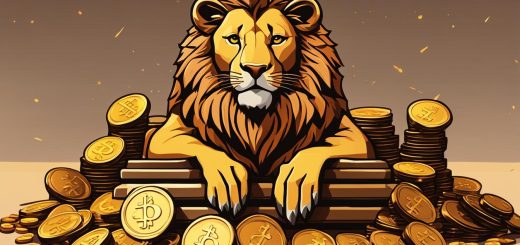Why Is TikTok Showing Old Videos on My Feed?
If you’ve opened your TikTok “For You” page only to find a stream of old videos that you’ve already watched, don’t worry, you’re not alone. TikTok occasionally experiences glitches and bugs, causing the algorithm to show outdated content. The platform’s algorithm is designed to personalize each user’s feed based on their interests and viewing history, but it’s not perfect. When you encounter old videos on TikTok, it means there’s a technical issue with the algorithm or a bug within the app.
Key Takeaways:
- TikTok occasionally shows old videos on the “For You” page due to technical glitches or bugs.
- The algorithm is designed to personalize the feed based on user interests and viewing history.
- If you’re seeing outdated content, there may be a technical issue with the algorithm or the app itself.
- Refreshing your feed and ensuring your app is up to date can help resolve the issue.
- TikTok may not always publicly acknowledge glitches or provide immediate updates.
Reasons for TikTok Showing Old Videos
Have you ever wondered why TikTok sometimes displays old videos on your feed instead of showing you the latest content? It’s not uncommon to come across this issue, and there are a few reasons behind it.
The main culprit behind TikTok showing old videos is often a glitch or bug in the algorithm. While the algorithm is designed to curate your feed with the most relevant and up-to-date videos based on your preferences and viewing history, technical difficulties can sometimes disrupt its smooth operation.
In fact, on June 12, 2023, numerous TikTok users reported experiencing a concerning phenomenon – their feeds were flooded with videos from 2022 or even earlier. This incident sheds light on a widespread problem with the platform’s algorithm. Surprisingly, TikTok did not acknowledge the issue publicly nor provide an official explanation.
If you want to stay updated on the situation or find out if others are encountering similar problems, I suggest searching Twitter for relevant discussions and insights from fellow users.
It’s worth noting that technical hiccups and bugs can sometimes occur, affecting the performance of even the most sophisticated algorithms. While TikTok continually improves its platform, occasional setbacks like these can happen.
Remember, glitches can disrupt any technology, including algorithms. If TikTok is showing you old videos, it’s likely due to a temporary issue that will be resolved soon.
Now that we understand the underlying reasons for TikTok showing old videos, let’s explore some solutions to refresh your feed and enjoy the latest and most relevant content TikTok has to offer.
How to Refresh Your TikTok Feed
If you’re tired of seeing outdated videos on TikTok, there are a few steps you can take to refresh your feed and discover new content. Let me guide you through the process.
Manually Refresh Your “For You” Page
Firstly, try manually refreshing your “For You” page by dragging down on a video. This action can trigger a refresh and potentially update your feed with more recent videos. However, please note that this method may not always work if there is an underlying glitch or bug in the algorithm.
Changing Your Content Preferences
Another option to refresh your feed is by adjusting your content preferences. To do this, go to your profile and tap the menu button. From there, navigate to Settings and Privacy, and select Content Preferences. Once you’re in the Content Preferences section, follow the instructions provided to refresh your “For You” feed.

It’s important to keep in mind that refreshing your feed only affects the “For You” section of TikTok and not other areas of the app. However, by following these steps, you can increase the likelihood of seeing more up-to-date and relevant videos on your TikTok feed.
Troubleshooting TikTok’s Old Videos Issue
If refreshing your TikTok feed doesn’t solve the problem, there are a few other troubleshooting steps to try. Firstly, ensure that your TikTok app is up to date by checking for any available updates in the App Store. Outdated apps can sometimes cause issues with content display.
If you’re experiencing connectivity problems, try restarting your Wi-Fi modem or switching to cellular data. Sometimes, a simple network switch can help resolve the problem and ensure that you’re seeing the most recent videos on TikTok.
Another troubleshooting step you can take is to restart your phone or log out and back into the TikTok app. This can help resolve minor glitches and refresh the app’s settings.
“I found that by logging out and back into my TikTok account, the app refreshed and started showing new videos on my feed.” – Sarah, TikTok user
If these steps don’t work, clearing the app’s cache data might do the trick. By removing temporary files and data that TikTok has stored on your device, you can help eliminate any potential conflicts causing the app to display old content.
If all else fails, reporting the issue to TikTok’s support team may be necessary. While it may take some time to receive a response, they can investigate the problem and provide assistance if needed.
Remember, technical issues happen, and TikTok is constantly working to improve the app’s performance. By following these troubleshooting tips, you can increase the chances of resolving the old videos issue and enjoy a fresh TikTok feed.
Tips to Avoid Repeating TikTok Videos
To enhance your TikTok viewing experience and avoid encountering repeated videos on your feed, here are some helpful tips I’ve gathered:
- Keep your app up to date: Ensure that you regularly update the TikTok app on your device to prevent any potential glitches that may cause the display of outdated content.
- Refresh your “For You” feed: To ensure you see new and relevant content, try refreshing your “For You” page regularly. Simply drag down on a video to manually refresh it.
- Check your internet connectivity: If you’re experiencing internet connectivity issues, try switching to a different network or restarting your Wi-Fi modem. A stable connection can help prevent the display of old videos.
- Clear the app’s cache data: Occasionally, TikTok’s cache data can accumulate and cause the repetition of videos. Clearing the app’s cache can help resolve this issue. To do this, go to your device’s settings, find the TikTok app, and clear its cache.
By following these tips, you can keep your TikTok feed fresh and avoid the frustration of repeatedly encountering outdated content. Remember, it’s all about optimizing your viewing experience and enjoying the latest and most relevant videos.
TikTok’s Response and Support
When it comes to addressing issues with old videos on TikTok, the platform may not always release an official statement. In some cases, users have to rely on social media platforms like Twitter to find out if others are experiencing similar problems. TikTok’s support Twitter account, @TikTokSupport, may not always be active or provide immediate responses. However, it’s important to remember that TikTok is likely aware of the issue and working to fix it, even if they don’t publicly acknowledge it. Patience is key when dealing with technical glitches on TikTok.
If you’re facing difficulties with outdated content on TikTok, know that you’re not alone. While the algorithm aims to show you fresh and relevant videos, occasional bugs or glitches can disrupt this experience. Seeking assistance from the @TikTokSupport Twitter account can help you connect with other users facing similar issues and gain insight into how TikTok is addressing the problem.

As a TikTok user myself, I understand the frustration that arises when old videos keep popping up on your feed. But rest assured, TikTok is actively working behind the scenes to rectify these glitches. Even if they don’t openly communicate about it, they are aware of the problem and are striving to enhance your overall user experience. So, while waiting for a fix, let’s exercise patience and continue exploring the vast array of exciting content TikTok has to offer.
Conclusion
While using TikTok, you may occasionally experience the frustration of seeing old videos on your feed. This can happen due to glitches or bugs in the platform’s algorithm. However, there are steps you can take to address this issue and enjoy a feed filled with fresh and relevant content.
Firstly, try refreshing your “For You” page by dragging down on a video. This manual refresh may help, but in some cases, a glitch in the algorithm can prevent it from working effectively. In such situations, you can go to your profile, navigate to Settings and Privacy, and select Content Preferences. From there, follow the instructions to refresh your “For You” feed.
It’s important to note that TikTok may not always provide timely updates or publicly acknowledge glitches. However, by ensuring your app is up to date and troubleshooting connectivity issues, you can improve your TikTok experience. Patience is key when dealing with technical difficulties, and by following the provided tips, you can enjoy a feed filled with fresh and engaging videos.