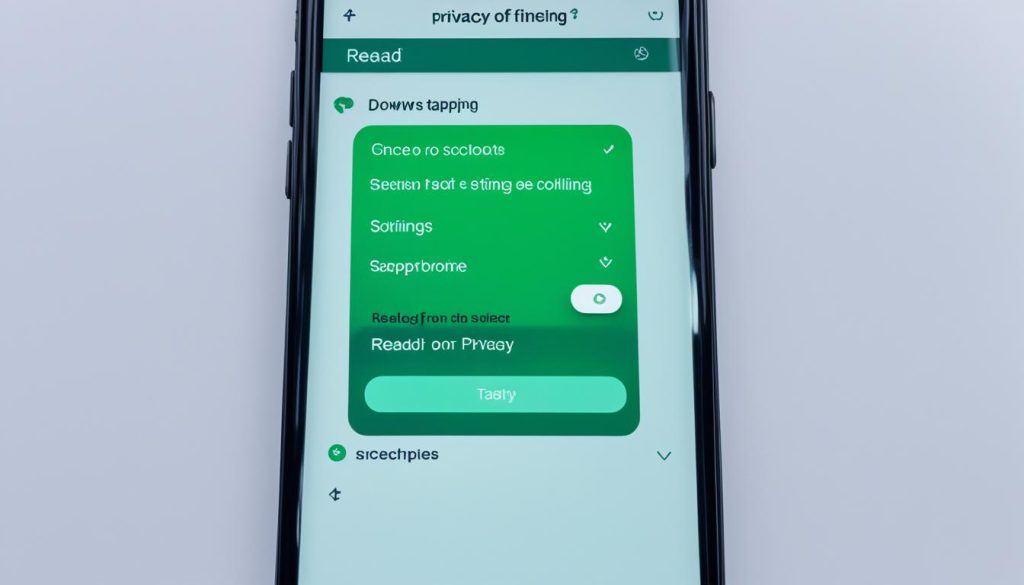Is There a Way to Unsend TikTok Messages?
Have you ever wished you could take back a message you sent on TikTok? Maybe you made a typo or said something you regret. Unfortunately, once a message is sent, there is currently no way to unsend it on TikTok. This means that you need to carefully consider what you say before hitting that send button.
When you send a message on TikTok and later decide you want to remove it, you can delete it from your own inbox. However, this doesn’t delete the message for the recipient. The TikTok website clearly states that deleting a chat or direct message only removes it from your device, and the person you sent the message to can still see it.
It’s important to be aware of this limitation and think twice before sending a message on TikTok. Remember that your words have an impact, and it’s best to take the time to review your message before sending it.
Key Takeaways:
- Currently, there is no way to unsend messages on TikTok.
- Deleting a message on TikTok only removes it from your device, not from the recipient’s inbox.
- Think twice before sending a message and consider the potential consequences.
How to Send and Manage TikTok Direct Messages
To send a direct message on TikTok, you can follow these simple steps:
- Go to the inbox tab in the TikTok app.
- Select the name of the person you want to message.
- Type your message in the text input field at the bottom of the screen.
- If you’d like to send a TikTok video or other content, such as effects, hashtags, or sounds, tap the appropriate icons to add them to your message.
- After composing your message, click on the send button to deliver it.
You can easily manage your TikTok direct messages by using the following features:
- To delete an entire chat, swipe left on the chat and tap the delete option.
- If you want to delete a single message within a chat, press and hold the message, and a menu will appear with the delete option.
Note: Deleting a message or chat only removes it from your device. The recipient will still be able to see it on their end.
By utilizing these steps and features, you can effectively send and manage your TikTok direct messages. Happy messaging!
Who Can Send and Receive Direct Messages on TikTok
In order to use direct messaging on TikTok, you need to have a registered account and be at least 16 years old. This feature is exclusively available to users who meet these criteria, ensuring a safe and age-appropriate environment for engagement through direct messages.
For users aged 16 to 18, parents and guardians have the ability to set restrictions on direct messaging through the Family Pairing feature. This allows them to manage and monitor their child’s interactions and ensure their safety on the platform.
When it comes to managing who can send you direct messages, TikTok provides you with options to customize your privacy settings. Here are the available options:
- Everyone: This setting allows anyone on TikTok to send you direct messages.
- Suggested Friends: With this setting, only users who are suggested as friends by TikTok will be able to send you direct messages.
- Friends: Selecting this option restricts direct messages to your friends, who are followers that you also follow back.
- No One: By choosing this setting, you won’t receive any direct messages from other TikTok users.
It’s important to note that if you set your direct message setting to “No One,” you will not be able to receive any direct messages on TikTok. Consider your preferences and the level of privacy you desire when selecting the appropriate option for managing who can send you direct messages.
How to Use Stickers and Safety Features in TikTok Direct Messages
In TikTok direct messages, you can add a touch of fun and creativity to your conversations by using stickers. To use stickers in a direct message, simply tap the emoji button located in the message bar. From there, you can choose from a variety of sticker sets to express yourself in a unique way.
Stickers can bring an extra level of excitement and visual appeal to your chats, allowing you to convey emotions and sentiments in a playful manner. Whether you want to send a funny sticker to make someone laugh or use a cute sticker to show your affection, the options are endless.
Not only can stickers make your conversations more engaging, but TikTok also provides safety features for direct messaging to ensure a positive and respectful environment for all users. These safety features play an essential role in maintaining the integrity of the TikTok community and upholding community guidelines.
If you come across any accounts or content that violate TikTok’s guidelines, you have the ability to report them directly from the direct messaging interface. This helps in flagging any inappropriate or harmful content, allowing TikTok to take appropriate action and maintain the safety of its users.
In addition, TikTok gives you the power to manage who can send you direct messages. By filtering message requests, you can ensure that only messages from approved users appear in your inbox. This feature helps to prevent unwanted or unsolicited messages, allowing you to have more control over your messaging experience.
Furthermore, if you encounter any users who are causing disturbance or sending inappropriate messages, you can utilize the block feature to prevent them from sending you direct messages in the future. Blocking ensures that your privacy and comfort are protected, enabling you to focus on engaging with positive and meaningful conversations.

Stickers and safety features are valuable tools in enhancing your TikTok direct messaging experience. By utilizing stickers to add creative elements to your conversations and taking advantage of the safety features provided by TikTok, you can connect with others, express yourself, and have enjoyable interactions while ensuring a safe and respectful environment.
Find Out More About TikTok Direct Messaging and Privacy Settings
Curious about how to navigate TikTok’s direct messaging feature? Want to take control of your privacy settings? In this section, I will guide you through finding your direct messages, managing who can send you messages, and toggling the read status feature on or off.
Finding Your Direct Messages
Locating your direct messages is simple. Just tap on the inbox tab in TikTok, and you’ll be greeted by all your ongoing conversations. From there, you can view and engage with your messages effortlessly.
Managing Who Can Send You Direct Messages
Your privacy matters, and TikTok recognizes that. To manage who can send you direct messages, navigate to your privacy settings. Here, you have the power to adjust your preferences. Choose from options like ‘Everyone,’ ‘Suggested Friends,’ ‘Friends’ (followers whom you follow back), or ‘No One.’ By customizing this setting, you can create a messaging experience that suits your needs.
Toggling Read Status On or Off
Have you ever wondered if someone has read your direct message? TikTok has a convenient read status feature that can provide you with that information. Keep in mind that this feature relies on mutual agreement, meaning both parties need to have it turned on for it to work. To toggle the read status feature on or off, simply access your privacy settings and make the desired adjustment.
With TikTok’s direct messaging and privacy settings at your fingertips, you can stay connected while maintaining control over your messaging experience. Take advantage of these features to enhance your interactions on the platform, and remember to always prioritize your privacy and personal preferences.
Conclusion
In conclusion, is there a way to unsend messages on TikTok? Unfortunately, the answer is no. Once a message is sent, it cannot be retracted or deleted for both the sender and the recipient. While you have the option to delete messages on your own device, they will still remain visible to the person you sent them to.
However, it is crucial to be mindful of the content you send in direct messages on TikTok. To manage your messaging experience, take advantage of the available privacy settings and safety features. These features allow you to control who can send you direct messages, filter message requests, and block users if needed.
Although the ability to undo or unsend messages is not currently available on TikTok, by practicing responsible and respectful messaging habits, you can ensure a positive and enjoyable communication experience on the platform.