Easy Guide: How to Make a Playlist on TikTok Fast
If you’re an avid TikTok user, you know that the platform is all about creativity and self-expression. One way to enhance your TikTok experience is by curating your own personalized playlists. TikTok playlists allow you to categorize and organize your favorite videos, making it easier to revisit them later or share them with others.
In this article, we’ll guide you through the process of creating a playlist on TikTok and share tips for organizing and customizing your playlists. Let’s get started!
Key Takeaways
- Creating a playlist on TikTok can enhance your user experience and make it easier to revisit your favorite videos
- Organizing your playlist by theme or category can make it easier to manage
- Customizing your playlist with unique themes and content can help you engage with the TikTok community
Understanding TikTok Playlists
TikTok playlists are a great way to organize your favorite videos and discover new content on the platform. To create a playlist on TikTok, follow these simple steps:
- Open the TikTok app and find a video you want to add to your playlist.
- Tap the “Share” button located on the right side of the video.
- Select “Add to Playlist” from the list of options.
- If you haven’t created a playlist yet, tap the “New Playlist” button to create one. Name your playlist and tap “Save.”
- The video will now be added to your playlist. You can add more videos to the playlist by repeating steps 1-3 and selecting the name of the playlist you want to add the video to.
You can also create a playlist from scratch by tapping the “Me” icon on the bottom right of the screen, selecting “Favorites,” and then tapping the “+” button to create a new playlist.
It’s important to note that only public videos can be added to playlists. If a video is private or restricted by the user, it cannot be added to a playlist.
In addition to adding videos to playlists, you can also rearrange the order of the videos within the playlist by tapping and holding the video you want to move and dragging it to its new position. You can also rename or delete playlists by tapping and holding on the playlist name.
Now that you know how to create a playlist on TikTok, it’s time to start curating your own personalized collection of videos!

Organizing Your TikTok Playlist
Once you have created your TikTok playlist, it’s essential to keep it organized to ensure a seamless viewing experience for your followers. Here are some tips for efficiently managing your playlist:
- Reorder your videos: To change the order of your videos within the playlist, click on the video you want to move and drag it to the desired location. You can also click on the “sort” button to sort your videos by “date added,” “most popular,” or “trending.”
- Add tags: Adding tags to your videos can help you categorize them by theme or topic. For example, you could add tags like “fitness,” “comedy,” or “beauty” to group similar videos together.
- Categorize by themes: Consider grouping your videos by themes such as “workout,” “travel,” or “cute animals.” This can help your followers find the type of content they’re interested in and provide them with a personalized viewing experience.
By keeping your TikTok playlist organized, you’ll make it easier for your followers to navigate and discover new content. Plus, a well-organized playlist can showcase your creativity and attention to detail.
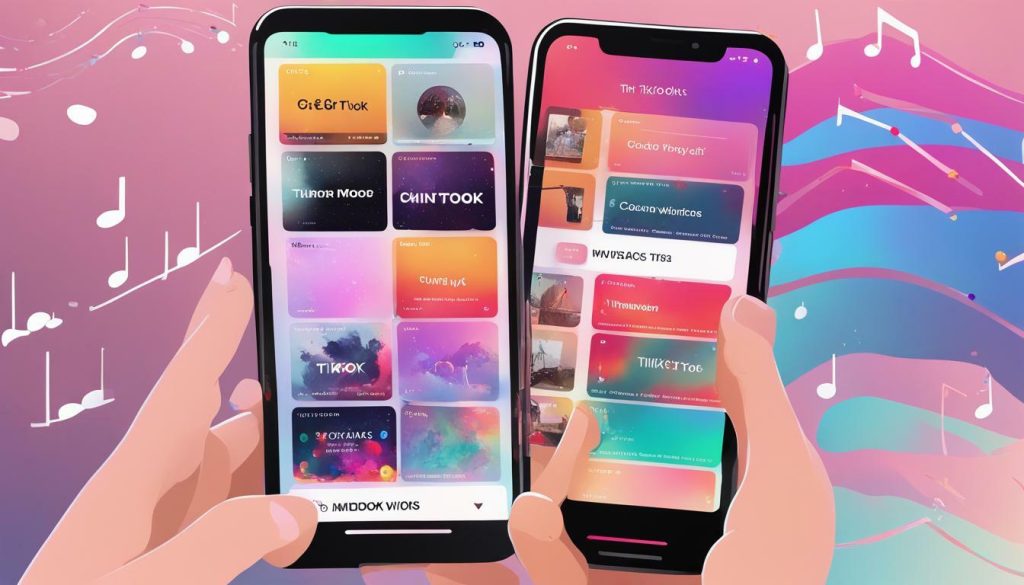
Creative TikTok Playlist Ideas
Creating a customized playlist is not only a great way to organize your favorite TikTok videos, but it is also an excellent opportunity to showcase your unique personality and interests. Here are some creative TikTok playlist ideas to inspire your custom playlist on TikTok:
- Favorite Songs: Share your favorite songs and dance along with them. You can even start a challenge or trend based on one of your favorite songs.
- Travel Adventures: If you love to travel, create a playlist of your favorite travel vlogs, scenic destinations, and unique cultural experiences.
- Comedy Frenzy: If you are a fan of funny videos, collect the funniest and most memorable clips that make you laugh out loud. Whether it is stand-up comedy or hilarious pet videos, there is something for everyone.
- DIY Tutorials: If you enjoy crafting and DIY projects, curate a playlist of fun and creative tutorials for others to enjoy and learn from.
- Foodie Finds: Showcase your love for food by creating a playlist of your favorite food vlogs, cooking tutorials, and recipe videos. You can even start a food challenge or share your favorite food hacks and tips.
- Behind the Scenes: Share your journey as a content creator by giving your followers a glimpse into your creative process. Capture your favorite moments, bloopers, and highlights.
These are just a few ideas to help you get started on your custom playlist on TikTok. Remember, the possibilities are endless, and the key is to curate a playlist that reflects your unique personality and interests.

Tips for an Engaging TikTok Playlist
Creating a TikTok playlist is one thing, but making it engaging and interesting is another. Here are some tips to help you create a TikTok playlist that will keep your audience coming back for more:
- Focus on quality over quantity: It’s better to have fewer high-quality videos than a lot of low-quality ones. Select TikTok videos that are visually appealing, have good sound quality, and are relevant to your playlist theme.
- Add captions or descriptions: Including captions or descriptions for each video in your playlist can help your audience understand the context and appreciate the content better. This is particularly helpful for non-English speakers.
- Don’t repeat content: Avoid adding the same videos to your playlist multiple times, even if you like them a lot. Repetitive content can be boring for your audience and may cause them to lose interest in your playlist.
- Include a mix of content: Don’t limit your playlist to just one type of content. Mix it up with different themes, genres, and styles of videos to keep things interesting.
- Keep it relevant: Make sure your playlist is relevant to your target audience and reflects their interests. If you’re creating a workout playlist, for example, include TikTok videos that are related to fitness and wellness.
- Promote your playlist: Share your TikTok playlist on other social media platforms or with friends and family to boost its visibility. The more people who see it, the more likely they are to engage with it.
- Engage with your audience: Encourage your audience to comment on your playlist and ask for feedback. This can help you improve your content and create a more engaging experience for your viewers.

Exploring TikTok Playlist Features
As TikTok continues to evolve, so do its features and functionalities. The playlist feature on TikTok has undergone several updates in recent months, making it even more user-friendly and engaging. In this section, we’ll explore some of the latest playlist features on TikTok.
Collaborative Playlists
The latest update to TikTok playlists allows users to collaborate with others on a shared playlist. This means that users can curate playlists with friends or other creators and add videos without any restrictions. Collaborative playlists are a great way to engage with the TikTok community and discover new content.

Autoplay Options
Another recent update to TikTok playlists is the autoplay feature. This allows users to set their playlists to play automatically when the previous video ends. This is especially useful for longer playlists and creates a seamless viewing experience for users.
Custom Thumbnails
TikTok now allows users to choose a custom thumbnail for their playlists. This means that users can create more visually appealing playlists and make them stand out from the crowd. Custom thumbnails are a great way to showcase the theme or tone of your playlist.
Filters and Sorting Options
TikTok playlists now come with additional filtering and sorting options. Users can sort their playlists by most recent, most popular, or alphabetical order. Additionally, users can filter their playlists by liked videos, saved videos, or videos with a specific sound or hashtag. These filters and sorting options make it easier for users to manage and organize their playlists.
Overall, TikTok playlists offer a dynamic way to engage with the platform and discover new content. With the latest updates, playlists have become even more customizable and user-friendly. So go ahead and start curating your own personalized playlists today!
Conclusion
Creating playlists on TikTok can enhance the user experience and make it easier to navigate the platform’s vast array of content. In this article, we’ve explored the basics of how to make a playlist on TikTok, as well as the many ways in which users can customize and organize their playlists.
Whether you’re looking to curate a playlist of your favorite dance videos or share a collection of hilarious memes with friends, the possibilities are endless. By following the tips and tricks we’ve outlined, you can create engaging, high-quality playlists that resonate with your audience and keep them coming back for more.
So what are you waiting for? Start exploring the world of TikTok playlists today and see where your creativity can take you!
FAQ
Q: What is TikTok?
A: TikTok is a social media platform where users can create, share, and discover short videos.
Q: How do I make a playlist on TikTok?
A: To make a playlist on TikTok, follow these steps: 1. Open the TikTok app and go to your profile. 2. Tap on the “+” button to create a new video. 3. Select the videos you want to add to your playlist. 4. Tap on the “Save” button. 5. Choose the option to create a new playlist and give it a name. 6. Tap on the “Save” button again to add the videos to your playlist.
Q: Can I edit my TikTok playlist?
A: Yes, you can edit your TikTok playlist. To edit your playlist, go to your profile and tap on the playlist you want to edit. From there, you can reorder the videos, add or remove videos, and change the playlist’s name or description.
Q: How many videos can I add to a TikTok playlist?
A: There is no limit to the number of videos you can add to a TikTok playlist. You can add as many videos as you like.
Q: Can I collaborate on a TikTok playlist with other users?
A: Currently, TikTok does not have a feature that allows users to collaborate on playlists. However, you can share your playlist with other users by sending them the link or sharing it on social media.
Q: Can I make my TikTok playlist private?
A: Yes, you can make your TikTok playlist private. When creating a playlist, you have the option to set it as public or private. If you choose to make it private, only you will be able to see and access the playlist.
Q: Can I autoplay my TikTok playlist?
A: Yes, you can autoplay your TikTok playlist. When playing a playlist, you have the option to enable autoplay, which will automatically play the next video in the playlist after the current video finishes.
Q: Can I delete a TikTok playlist?
A: Yes, you can delete a TikTok playlist. To delete a playlist, go to your profile, tap on the playlist you want to delete, and then tap on the three dots in the top right corner. From there, select the “Delete” option and confirm your decision.




