Fixing TikTok’s “Network Unstable” Error Message
Are you tired of seeing the dreaded “network unstable” error message on TikTok? Don’t worry, you’re not alone. Many TikTok users experience connectivity issues with the app, but there are solutions to help you troubleshoot and fix this problem.
The “network unstable” error usually indicates a poor internet or network connection. It can be caused by various factors, such as weak Wi-Fi or cellular signal, software bugs, or even downtime on TikTok’s end. But fret not, there are steps you can take to resolve this issue and optimize your TikTok app for better connectivity.
Key Takeaways:
- The “network unstable” error message on TikTok is usually a result of a weak internet or Wi-Fi connection.
- Other potential causes can include software bugs or downtime on TikTok’s end.
- To fix the issue, you can try improving your network signal, checking TikTok’s server status, or clearing the app cache.
- Shooting your video first and then adding music can also help avoid the error.
- If the problem persists, consider updating the app and your device’s operating system.
Why Does TikTok Say My Network Is Unstable?
The “network unstable” error message on TikTok is usually caused by a weak internet or Wi-Fi connection. When your network signal is weak, it can lead to connectivity issues with the TikTok app, resulting in the “network unstable” error. However, there can be other potential causes contributing to this error message.
Software bugs within the TikTok app or downtime on TikTok’s end can also trigger the “network unstable” error. These issues can affect the app’s ability to establish a stable connection with your device, causing intermittent disruptions. Users may find that they encounter this error more frequently when trying to attach music to their videos, as the app relies on a stable network connection to access and stream audio files.
It’s important to note that the “network unstable” error message can also be a result of content-specific limitations or even censorship by TikTok. The platform may impose certain restrictions on specific types of content, such as copyrighted music or sensitive material. In such cases, the error message serves as a notification that the content you’re trying to access or upload may violate TikTok’s guidelines or legal requirements.
“The ‘network unstable’ error on TikTok is often frustrating, but it’s essential to understand its underlying causes. By addressing weak network connectivity, checking for any app-related issues, and being mindful of content limitations, users can enhance their TikTok experience,” says digital media expert, Sarah Thompson.
Understanding the reasons behind the “network unstable” error on TikTok can help users troubleshoot and resolve the issue effectively. In the next section, we will explore various methods to fix TikTok’s network instability and enhance your app’s connectivity.
How to Fix TikTok Unstable Internet Connection
If you’re facing the “network unstable” error on TikTok, there are a few troubleshooting steps you can take to resolve the issue. Start by determining whether the problem lies on your end or with TikTok servers.
If you suspect it’s a server issue, you can use websites like Downdetector to check TikTok’s server status. If the servers are experiencing problems, you’ll need to wait for the developers to resolve them. Patience is key in this situation.
However, if TikTok’s servers are up and running without any reported problems, the issue likely resides on your end. Follow these solutions to address the “network unstable” error:
- Turn off any VPN connections you may be using, as they can sometimes interfere with TikTok’s network connectivity.
- Improve your Wi-Fi signal by moving closer to your router or using a Wi-Fi booster to enhance the wireless connection.
- Consider switching between Wi-Fi and mobile data to check if the issue is specific to one network connection.
- Check for any content-specific limitations imposed by TikTok, such as age restrictions or community guidelines, that may be affecting your ability to connect.
Following these troubleshooting steps should help you optimize your TikTok app for better connectivity and resolve the “network unstable” error.

“By following these troubleshooting tips, you can resolve the ‘network unstable’ error on TikTok and enjoy a smoother experience on the platform.”
Common Causes of TikTok’s Network Unstable Error
When encountering TikTok’s “network unstable” error, there are several common causes that may be behind this issue:
- A poor internet connection can lead to network instability on TikTok. This can occur due to weak Wi-Fi or cellular signal, or even temporary connectivity issues with your internet service provider.
- Overloaded smartphone memory or junk files can impact network communication, causing the “network unstable” error message to appear. Clearing your phone’s memory or deleting unnecessary files can help address this issue.
- Incorrect APN (Access Point Name) configuration settings on your device can interfere with TikTok’s network connectivity. Verifying and correcting the APN configuration can solve this problem.
- TikTok may impose restrictions in certain locations that could contribute to network instability. This is more common in regions where TikTok operates under specific regulations or limitations.
- A poor Wi-Fi or mobile data connection can also trigger the “network unstable” error. Check the signal strength and consider switching to a stronger network source to improve connectivity.
- An overheating modem or router can affect the stability of your network connection. Restarting these devices and ensuring proper ventilation can help resolve related issues.
- Lastly, issues with the TikTok app itself can sometimes be the cause of network instability. Force closing or reinstalling the app might rectify any glitches or bugs that are affecting connectivity.
In the words of TikTok user @RealTikker:
“I’ve encountered the ‘network unstable’ error on TikTok before, and it turned out to be a simple issue with my Wi-Fi. Once I switched to a more stable network, the problem disappeared.”
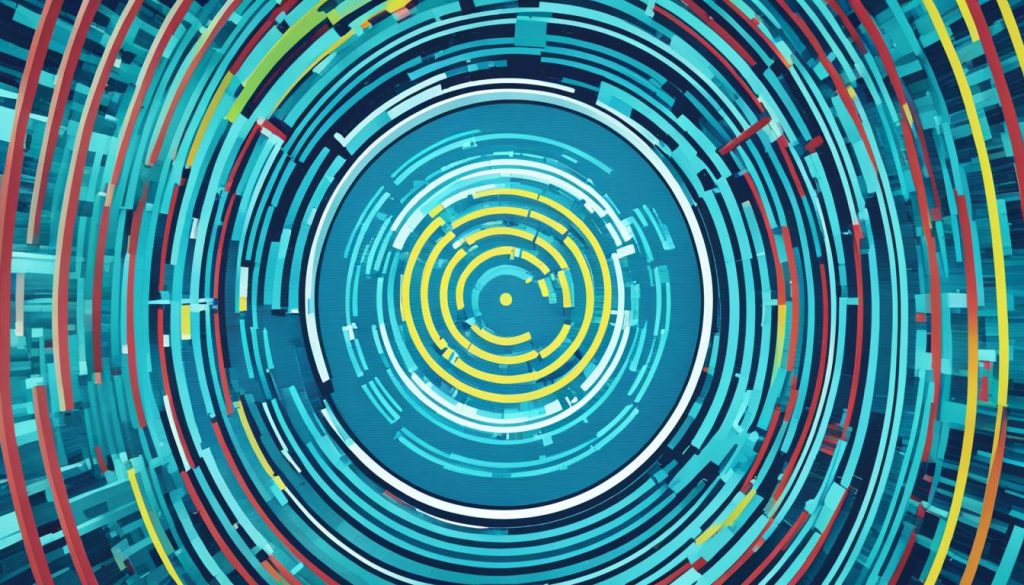
Next Steps
Now that you’re familiar with the common causes of TikTok’s “network unstable” error, it’s time to take action. Here are some recommended troubleshooting steps:
- Clear your smartphone’s memory to free up space and eliminate any potential network communication issues.
- Verify and correct your APN configuration settings, ensuring they are compatible with TikTok.
- If you suspect TikTok restrictions in your location, consider using a VPN to bypass these limitations.
- Improve your Wi-Fi or mobile data connection by moving closer to the router, using a Wi-Fi extender, or contacting your service provider for assistance.
- Restart your modem and router to resolve any overheating or temporary connectivity problems.
- If all else fails, force close the TikTok app and reopen it, or uninstall and reinstall the app to address any potential software issues.
By following these steps, you’ll be well on your way to resolving TikTok’s “network unstable” error and enjoying a smoother TikTok experience.
Conclusion
Dealing with TikTok’s “network unstable” error can be frustrating, but there are various steps you can take to address this issue. By improving your network signal, checking TikTok’s server status, and optimizing your Wi-Fi or mobile data connection, you can minimize the occurrence of this error.
First, ensure that you have a stable network connection by improving your Wi-Fi signal or switching to a stronger cellular network. This can be done by moving closer to your Wi-Fi router, resetting your router, or contacting your service provider for assistance.
Next, periodically check TikTok’s server status to determine if any downtime or connectivity issues are affecting the app. Websites like Downdetector can provide real-time information on TikTok’s server status. If there are server issues, you may need to wait for the developers to resolve them.
Furthermore, optimizing your TikTok app can contribute to better connectivity. Clearing the app’s cache can help remove any temporary files or data that might be causing network instability. Additionally, regularly updating the app and your device’s operating system can ensure that you have the latest bug fixes and optimizations for a smoother TikTok experience.
If you’ve tried all these steps and the “network unstable” error persists, reaching out to TikTok support can provide further assistance. They may be able to offer specific troubleshooting tips or identify any underlying issues that are causing the connectivity problem.
Remember, maintaining a stable network connection is essential for a seamless TikTok experience. By following these steps and optimizing your network and app settings, you can enjoy uninterrupted TikTok browsing and video-sharing.




